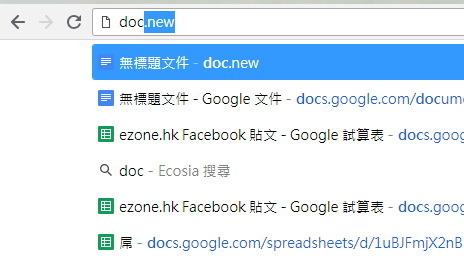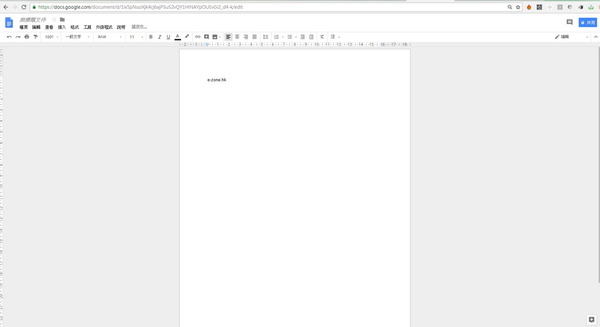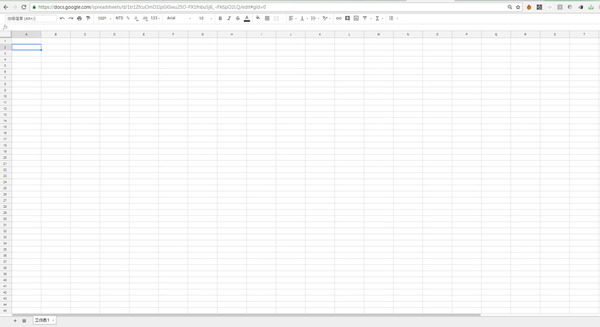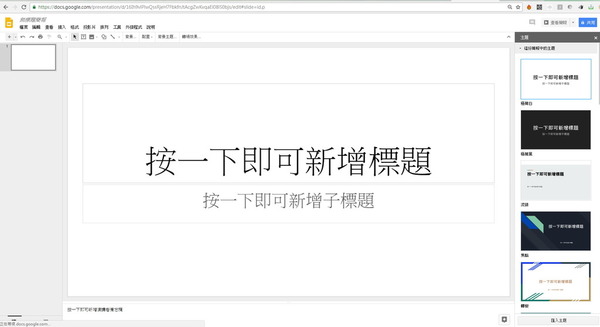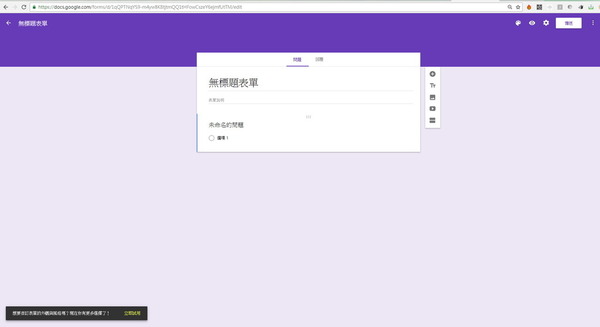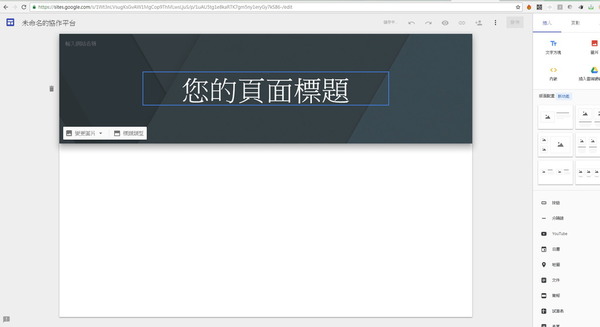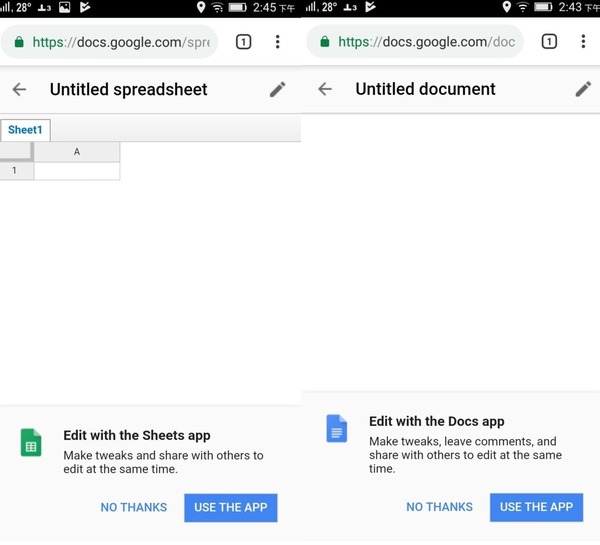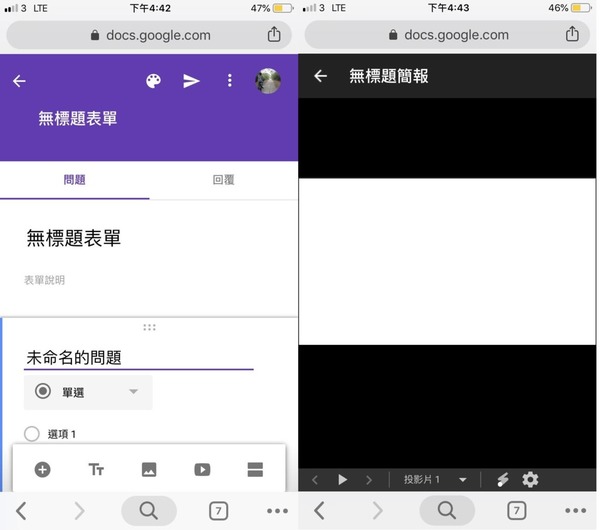Google 近日推出 .new 新服務,讓擁有 Google 帳號的用家,快速地開啟文件檔案,無論是文件、簡報 powerpoint 抑或是表格等等,只需直接在瀏覽器的網址列,輸入指定的關鍵字再配以「.new」,即能建立相關檔案類型,省卻登入雲端硬碟等步驟。
【生活情報】公共交通費津貼計劃明年 2 月領取!紅 Van 村巴都有份
【科技焦點】WhatsApp 終於加入 stickers 貼紙!首批 12 款免費下載
Google .new 新服務,可理解為 Google 文件 (doc)、試算表 (excel)、簡報 (powerpoint)、表格 (form)、協作平台 (sites) 的快速建立方法,或是一種另類短網址服務,方便 Google 帳號用家,不需另外登入雲端硬碟等應用,大大簡化建立檔案的過程。建立方法很簡單:
步驟 01:
ezone.hk 以電腦端作示範,開啟《Chorme》、《Firefox》等瀏覽器,登入 Google 帳號。
步驟 02:
在相關瀏覽器的網址列上,輸入想建戲檔案類型的關鍵字,再加上 .new,留意不用加上 www.。
- 文件:輸入 doc.new 或 docs.new 或 documents.new【支援電腦、iPhone 未能進行相關動作、Android 選 use the app 繼續】
- 簡報:輸入 slide.new 或 slides new 或 presentation.new 或 deck.new【支援電腦、iPhone 有限度輸入資料、Android 選 use the app 繼續】
- 試算表:輸入 sheet.new 或 sheets.new 或 spreadsheet.new【支援電腦、iPhone 未能進行相關動作、Android 選 use the app 繼續】
- 表單:輸入 form.new 或 forms.new【支援電腦、iPhone 及 Android 手機】
- 協作平台:輸入 site.new 或 sites.new 或 website.new【僅支援電腦】
ezone.hk 成功於電腦端開啟以上檔案,但再以 Android 手機 (記者以 Lenovo Vibe Z2 示範) 或 iPhone (以 iPhone 7 作示範) 的《Chrome》瀏覽器輸入以上關鍵字及 .new,部分不支援 iPhone 及 Android 手機 (如 site.new),部分 (如 doc.new) 則需要選「Use the App」,再跳回相關應用程式才能夠繼續。但即使支援手機操作,也不及使用獨立 app 般方便。
【相關文章】Google Lens 功能植入 Google 搜尋器!以圖搜圖能力再升級
【相關文章】Chrome 新版瀏覽器增 4 大實用功能
Source:google twitter、ezone.hk