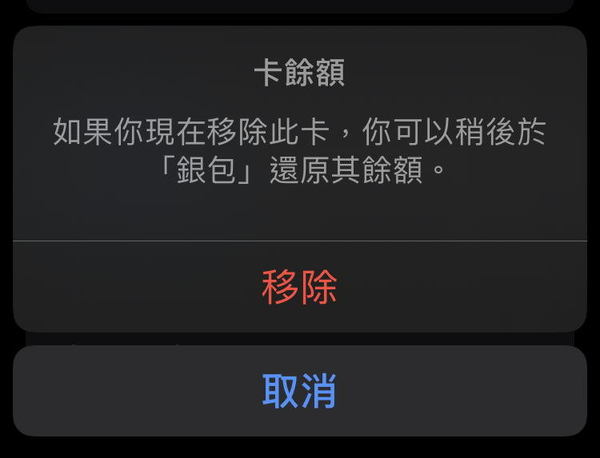Apple Pay 八達通正式登場!大家終於可在 iPhone、Apple Watch Apple Pay 內直接使用八達通 Smart Octopus 功能,ezone.hk 這次為各位送上換手機、重裝 iOS、退款及按金攻略。
- Apple Pay 八達通攻略
- 換手機、重裝 iOS、退款及按金
- 退卡要收 $11 手續費
Apple Pay 內的八達通的資料包括號碼、餘額及按金,是直接儲存到用家的 Apple ID,用家就算壞手機或重裝 iOS,只要重新登入 Apple ID,就可加回八達通。如果是換機,用家只要先在舊機刪除,再在新機加入就得。用家可經 Find My iPhone 鎖機,Apple Pay 內的八達通會即時停用,用家也可經 iCloud 刪除相關八達通。
【精選消息】
【精選消息】
如要完全刪除 Apple Pay 內的八達通,用家可經「八達通」App 進行,選擇退款及按金,但會收取 $11 手續費,用家可選擇退至 O!ePay 帳號或 FPS 轉數快帳號。
【相關新聞】
【相關新聞】
Source:ezone.hk