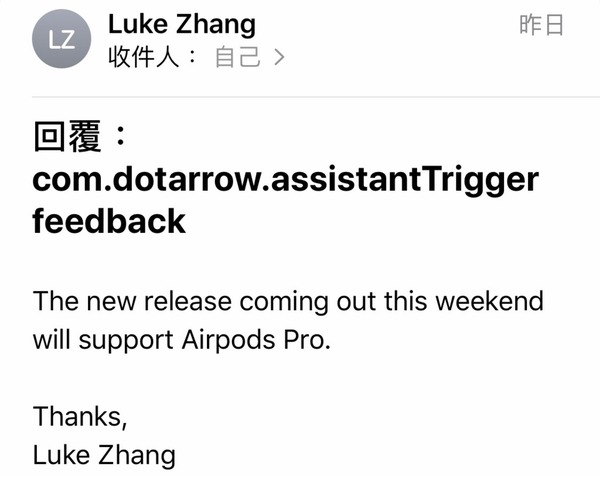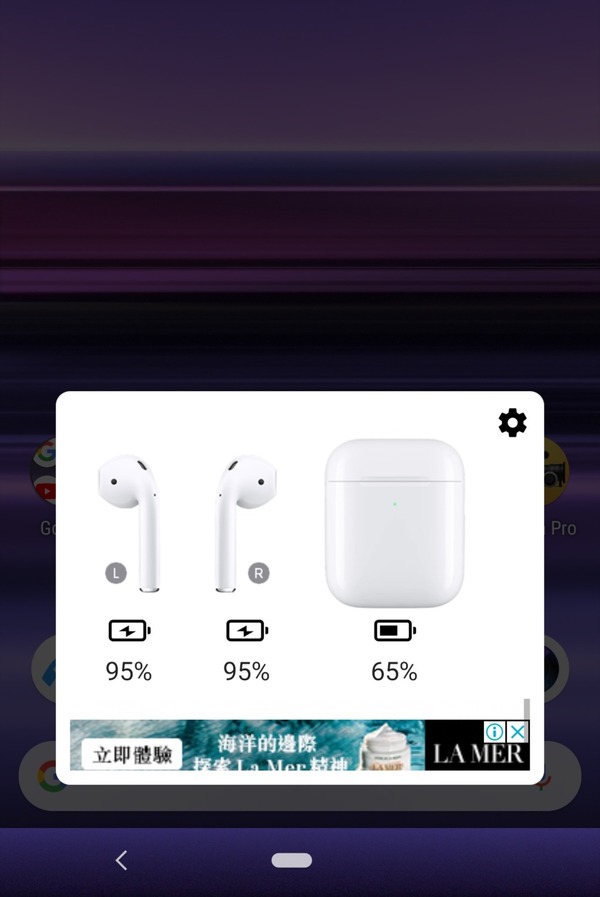坊間不少 Android 手機用戶均會以因 AirPods 擁有穩定的通話表現而入手,而近期推出的 AirPods Pro 加入了消噪功能更是大受 iPhone 及 Android 用戶歡迎。由於 AirPods 系列為 Apple 產品,故自然預設支援 Siri 語音功能。但原來 Android 手機用戶只要安裝一個 App,就可以透過 AirPods 系列召喚 Google Assistant,全面激活 AirPods 的各項功能。
- 《Assistant Trigger》可讓 Android 手機使用利用 AirPods 系列啟動 Google Assistant
- 官方回覆即將支援 AirPods Pro
- AirPods 系列同樣適用於 Android 手機
【相關文章】
【相關文章】
用廣東話靠裝 app
iPhone 可以用 AirPods 呼喚 Siri 幫手,確實係好方便,而 Android 手機即使無 Siri,但其實都可以呼喚 Google Assistant 來幫手。不過大家就需要先行安裝《Assistant Trigger》App 幫忙。
目前,《Assistant Trigger》已支援 AirPods 1 代、AirPods 2 代 及 Powerbeats Pro,缺少了最新的 AirPods Pro,但 ezone.hk 向開發商查詢,得到官方回應指即將推出支援 AirPods Pro 的版本,讓 Android 用家亦可以體驗 AirPods 這款產品。
要在 Android 手機上透過《Assistant Trigger》使用 Google Assistant,其實還是需要 iPhone 的協助,用戶需要先透過 iPhone 進行簡單的操作設定,便可以在 Android 手機上使用 AirPods 系列呼喚廣果話 Google Assistant。
實試影片:
Source:ezone.hk